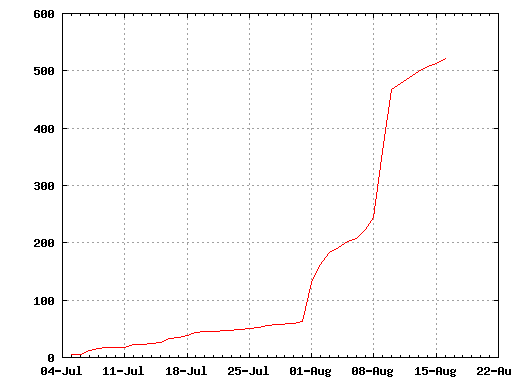Wilson Tang has created a port of Knights for Maemo, a mostly opensource mobile platform for tablets (wifi touchscreen devices without phone capability).
The packages are available here: http://repository.maemo.org/extras-devel/pool/fremantle/free/k/knights/
Source code: http://repository.maemo.org/extras-devel/pool/fremantle/free/source/k/knights/
And the creator’s site, with screen shots: http://sites.google.com/site/wil7ang/projects/maemo/knights
The screen layouts have been changed a little bit to fit the Maemo platform, but otherwise it is basically the same as my version.
Thanks Wilson!